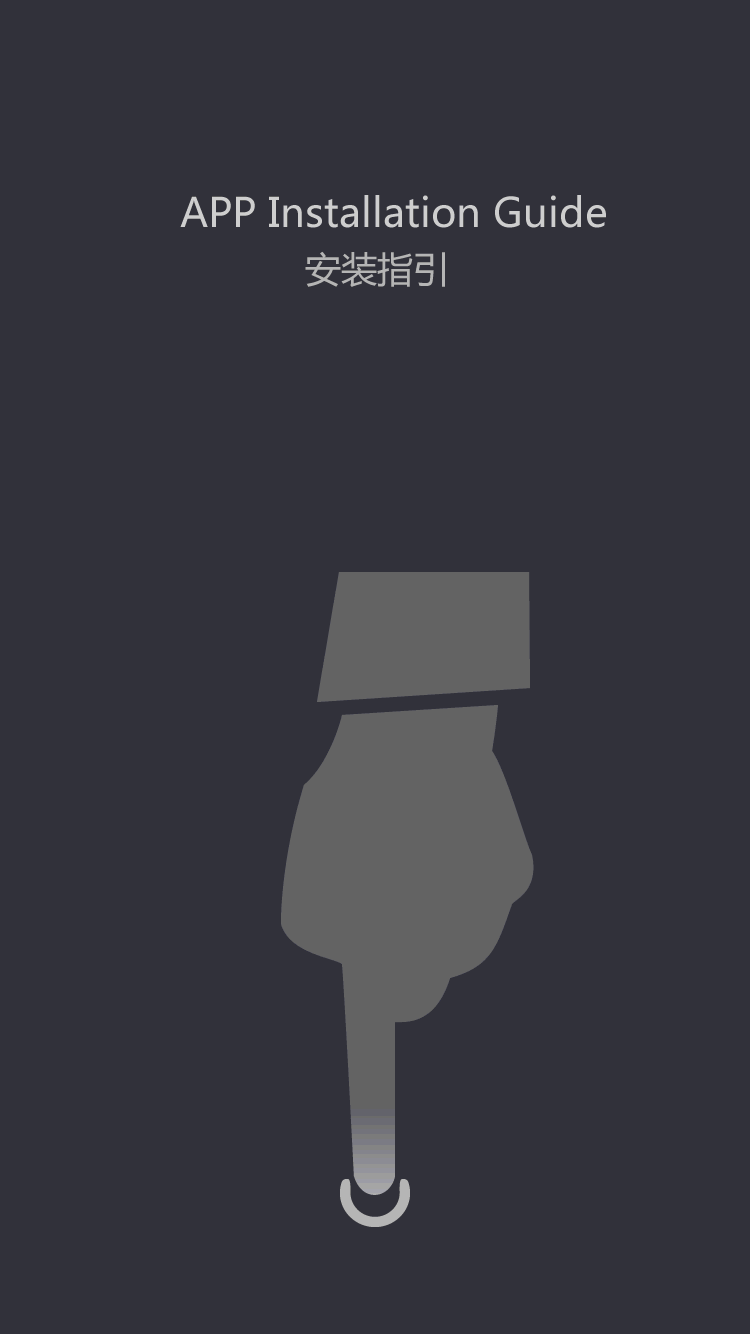How to check the color laser printer toner levels
in the commercial printing market, laser printing is still the mainstay of the market, this equipment in daily application, the stability of a color laser printer toner and cost also has been recognized by users. In everyday use, however, due to the laser printing equipment is also a kind of consumables, often know consumables usage is also concerned by users. Only understand the color toner remaining quantity, a more reasonable arrange drum unit sourcing for the color ink cartridges.
view is connected to the computer printer estimates of color toner remaining measure. First need to make sure that computers have installed the printer driver, normal and correct connection is good, then start the printer. Search on Windows equipment HP, then from the result list, select the HP solution center or the name of your printer. Estimated amount of color toner is displayed on the printer software on the main window. See Mac computer printer connected to estimate the amount of color toner. To ensure normal install the driver and the connection of computer first, then start the printer. On the menu bar, click the Apple icon, and then click system options. Click printers and scanners, print, and fax. The printer list, select your printer name, click options, and consumables, then click on the material quantity TAB.
to view the color laser printer toner levels for you talked about this, hope to have some help for you, thank you for your support and encouragement, if you have any other questions, you can contact our customer service staff, we will be detailed answers for you. Welcome to cooperate with us! We are looking forward to your call.





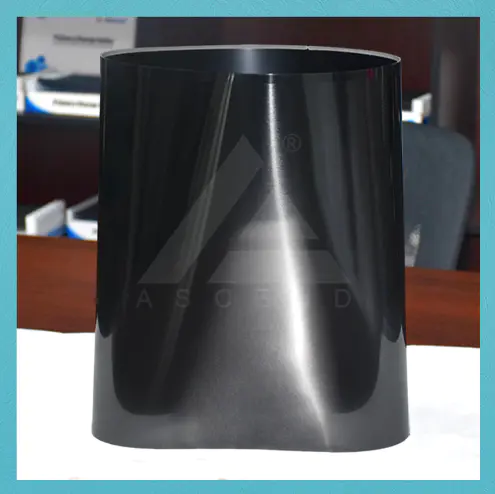






![[Installation] teaches you how to properly install the fixing film](https://img80002719.weyesimg.com/uploads/ascendimage.com/images/15647364798527.jpg?imageView2/2/w/1920/q/75/format/webp)