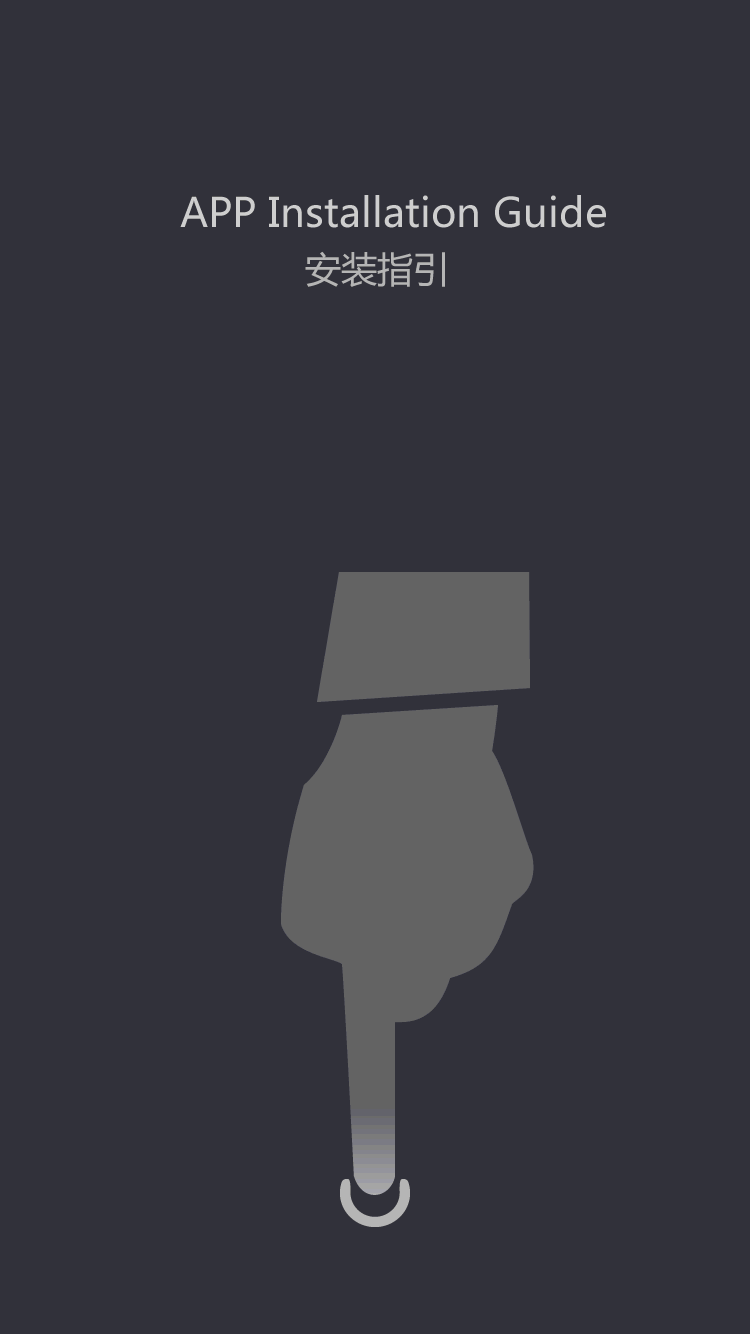Fuser film sleeve
How Do You Clean a Laser Printer?
by:Ascend
2020-09-03
Laser printers are intricate devices that require proper maintenance and care to be used at their highest potentials. Fortunately, as technology has advanced, the majority of them have become more robust, and able to sustain long usage cycles with only minor maintenance.
One of the most important aspects of maintaining your laser printer is keeping it clean. Now, the exact mechanisms for cleaning a laser printer will vary by make and model, but what follows will help you understand the actual mechanisms and processes that are shown in the usually cryptic user manual for a printer.
First, your laser printer works by using a laser to electrically charge a reverse image of the text being displayed onto a drum mechanism; this is then run through toner, which clings to the charged area. The paper is then run against the drum, which puts the toner onto the paper, and the paper is then run through a high temperature process called a fuser, which melts the toner into the paper itself.
All this sounds technical, but in reality, this tells you a lot about what parts of your laser printer need cleaning and how to clean it. It also explains why Hewlett-Packard makes integrated toner/drum/fuser assemblies, so that all the parts are self contained and easy to get at.
Cleaning a laser printer is a systematic process. The first step is to clean all the sensors in the system; these tell the printer that something has jammed, and the likely candidate is paper dust. Use a micro fibre cloth with a little bit of moisture on them; most of them are IR sensors, and dust can make them read false positives. The trick to identifying a sensor problem is a lot of false positives with paper jams.
The next place to clean on a laser printer is everything around where the toner is stored; this should be whisked away with a small brush; many printers come with a specialised brush for just this purpose, with a socket that holds it. When you pull out the brush, it gets a very small static charge to help it get the toner. If you don't have one of those, a small drop cloth, like on a dry mop, will do a good enough job in most cases. The usual sign of loose toner in the printer is that there's something very like fine soot on your first few pages of each print run.
The fuser is the next place where cleaning is necessary; excess toner clings to it and gets bonded to the paper as it runs through it. Make sure that the printer is turned off, and use a light brush over the fuser to break off excess toner. The fuser will usually look like a piece of perforated metal, and shortly after you turn off the printer, it will be hot to the touch. Depending on the make and model of the printer, the fuser may not be accessible at all.
If these tips don't work in general, talk to a laser repair specialist - they can probably fix more complex problems, or diagnose that something (usually the drum) has worn out and needs replacing.
Custom message





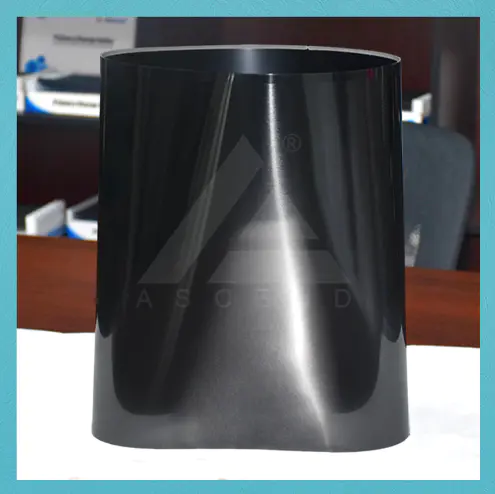






![[Installation] teaches you how to properly install the fixing film](https://img80002719.weyesimg.com/uploads/ascendimage.com/images/15647364798527.jpg?imageView2/2/w/1920/q/75/format/webp)