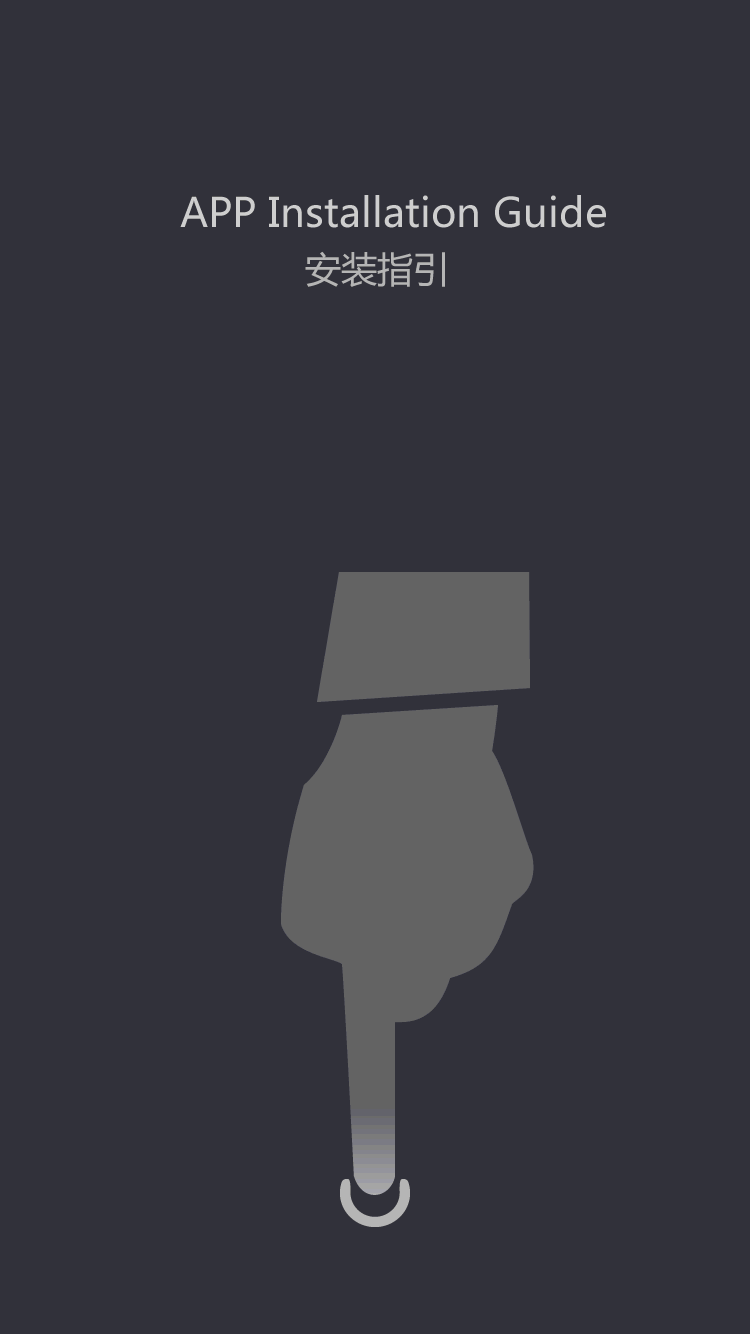Fuser film sleeve
Five Tips To Help You Save More Printer Ink Now
by:Ascend
2020-09-20
Looking to save a bit more cash on your printer ink? You're not alone. Even if you get a fantastic deal on all of your ink cartridge purchases, you'd probably still like to save a bit of cash. These tips can help.
1. Take the Time to Print Only What You Need
Just need those directions instead of the description of the neighborhood? Will a sentence or two of that article you're reading serve as a reference point? Instead of simply clicking 'Print,' save your printer ink by selecting the text you need, then printing just that. You'll find you're printing a lot less, and when you look at the 'Print Preview' screen just before you decide to print, you may find you need even less than you initially planned.
2. Use Your Printer Cartridges Regularly
It may seem counterintuitive that if you want to make the most of your ink cartridges, you should use them regularly, but the simple truth is that if you just let your inkjet cartridges sit in the printer day after day without use, they will dry up. About two times each week, try to use both the black and color cartridges. If you don't need to actually print something, run your printer's diagnostic test and print a test page.
3. Don't Just Unplug the Printer
You'd never simply yank the plug on your computer, right? Your printer has the same level of sensitivity. If you don't turn it off correctly, you could be wasting ink. Wondering how? Inside your printer are little print heads. If they're in the wrong position when you yank the plug, they're far more prone to drying out. Read your printer manual to learn the best way to power down before you turn it off if you're really looking to save some money on your printer ink.
4. Draft Mode is Awesome
If you're like most people everything you print doesn't have to be in presentation quality shape when it comes out. Whether you're talking about your child printing a drawing they just finished in a game or you need a recipe in the kitchen for dinner tonight, consider printing in draft mode. It uses far less ink than you might imagine, and you're still going to get a level of quality that is perfect for those day to day tasks.
5. Handle Your Editing On Screen
One of the biggest printer ink wasters is printing copy after copy of documents because you made a mistake that you didn't catch until you'd already printed it out. If this sounds like you, be sure you do a bit of editing while the document is still up on your screen before you actually click that print button. While it may be tough to switch from the old method where you take a red pen to the document after you've printed it, it will certainly save you some cash in the long run to handle all of your editing on the actual computer screen.
Custom message





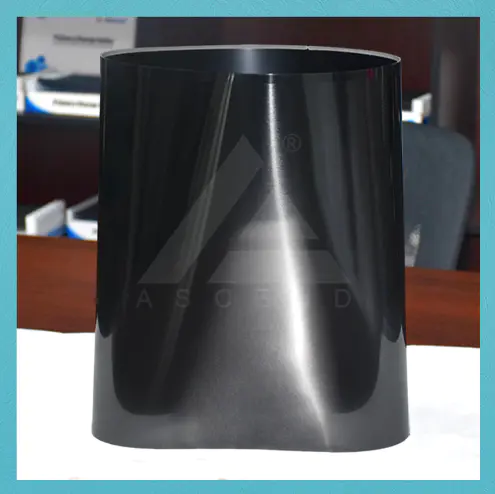






![[Installation] teaches you how to properly install the fixing film](https://img80002719.weyesimg.com/uploads/ascendimage.com/images/15647364798527.jpg?imageView2/2/w/1920/q/75/format/webp)